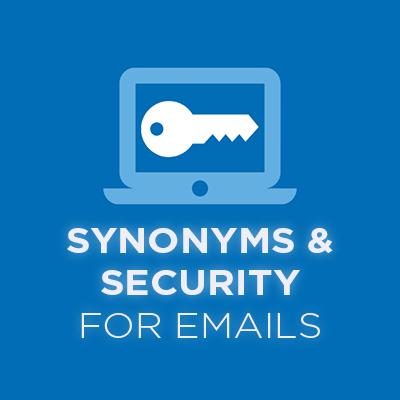SYNONYMS & SECURITY FOR EMAIL
SYNONYMS & SECURITY FOR EMAIL
Most email systems have security in place to scan and filter content for specific keywords. Antivirus software scans emails for these keywords, and if they are found to be suspicious, the email is sent to your Spam or Trash folder. Cybercriminals have found ways to bypass your email filter by using synonyms.
Read more▼
They use these synonyms in place of the commonly filtered word, which allows them to bypass the filter and be delivered to your primary inbox. Recently, there was a case where cybercriminals replaced the word “Invoice” with the synonym “Remittance Advice”. Because “Remittance Advice” is not a typical keyword, the suspicious email was delivered to the inbox. The email then contained a link or attachment used to compromise the recipient’s security. This makes it more important than ever NOT to click on anything in an email from an unknown or untrusted sender.
Below are some tips to keep you safe:
- Never click a link or download an attachment in an email that you do not recognize.
- Pay attention for unusual words or language in your email like the words “Remittance Advice" mentioned above. This can be a sign that the sender is using synonyms.
- When an email includes an invoice, verify that a transaction was made before attempting to open or pay anything.